| Support - Click here for Driver Download |
|
| |
|
| FAQ (Frequently Asked Questions): |
|
| |
Mouse not detected
Make sure the Newtral Mouse is plugged into the correct port.
Make sure to reboot your computer after you install the mouse driver. |
| |
Cursor moving by itself
A reflective surface may cause cursor drift. Put the Newtral Mouse on a non-reflective mouse pad. |
| |
The cursor doesn't move after some time without usage
The wireless version will sleep after a few minutes without usage to save battery power. Just click any button to wake it up. |
| |
The cursor moves too slow or too fast
Adjust the DPI button located after the scrolling wheel to find the right speed for you. |
| |
It is difficult to control the mouse pricisely when gaming or drawing
Please take off the magnetic detachable palm support for precise control. (Anchoring with your fingertip and wrist as regular mouse) |
| |
Mouse has no response
Please click any button or move the mouse to wake it up, then you can try to change battery if it could not be waked up by moving. |
| |
Which size should you choose£¿
|
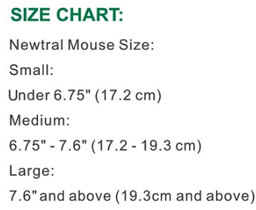 |
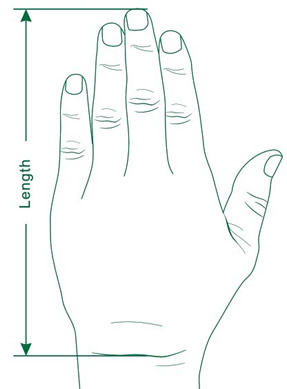 |
Please don't hesitate to contact us any time if you still have more questions or need specific help.
|